getting started in Computer Music and Percussion
26 Mar '11
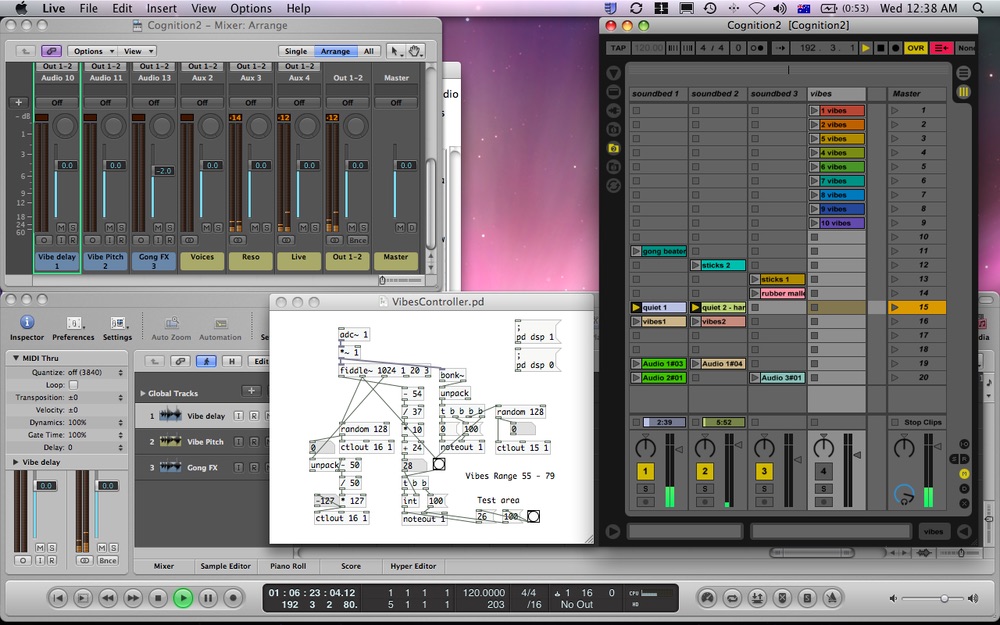
During our Piteå Percussion Repertoire Festival last week, a couple of people asked me about the best way to get started with computer music and percussion. It got me thinking a bit so here’s what I think:
One of the problems is that beginners are confused between the tools and the sounds they’re actually interested in composing with. In this field, sounds are interesting and musicians find it pretty easy to decide what sounds they like and don’t like, the tools are boring and often hard to get use. The first step in making music with computers isn’t to spend a lot on Max/MSP and then spend months learning how to use it. You can get a really satisfying result by using easily available and accessible tools and by focussing on sounds straight away!
Step 1: record, and compose with sound files.
First of all, forget programming for now. The most fun thing to begin with is recording and playing back different sounds together. Go download the free version of Ableton Live, record some improvisations or environmental sounds or anything with a Zoom recorder and play with layering the sounds, looping different sections and using effects.
Here’s an exercise to make a “Music for Airports” style ambient improvisation: Record a few improvisations on different instruments, maybe about 4 minutes in length each. Choose one scale for the melodic instruments so that they work together. Maybe add in some city sounds or something. Put the files in Ableton Live and set them to loop, but make sure that they have different lengths. Since the loops never match up, the sound will be endlessly unique. Press play and play along on any instrument. Voila! You’re doing computer music and percussion. Maybe you could make a composition by choosing groups of sounds that work together and triggering each group to start together at different points in the piece. You can map keys on the keyboard to the ‘play’ button on clips and you can just about push a key on a laptop keyboard with a mallet or stick.
(PS, you can also sort of do this in Garage Band, but it’s not quite as fun as using Ableton Live)
But that’s not all there is to computer music…
Step 2: processing live sounds
This is where things get a little bit more complication, you will need a reasonable microphone and a way to plug it into the computer. Assuming you have all of this, open up Ableton live, setup an audio track to record from the microphone input, set “Monitor” to “In” so that the microphone sound comes out your headphones and then drag audio effects from the “Live Devices” pane. Live has tonnes of really fun effects and because the interface makes it pretty intuitive to fiddle with the settings and make sounds that you like. Again, you can some stuff like this in Garageband as well, but it’s not quite as fun. Go ahead and try it anyway if all you have is Garageband!
Step 3: interactivity, computer listening and vision.
Here is where it gets complicated. It’s possible using special software to have the computer listen for specific pitches or for percussive attacks through a microphone and react in different ways. This is how compositions like “Music for Snare Drum and Computer” by Cort Lippe really start to get interesting. You can also use special software to watch a performer through a camera and react in different ways to their movements.
To use these techniques you basically need to build your own computer programs, either in text based languages (Supercollider, C++, Processing, etc), or in a graphical programming environment (Max/MSP/Jitter, Pd/Gem, Isadora).
The process of starting to understand any of these languages and then creating programs with them to make meaningful art is kind of serious especially if you haven’t had any experience in computer programming! That’s not to say that it’s not possible, it will just take time and patience.
There are a few approaches for getting into this really hard stuff… the first is just to figure it out yourself using internet resources (of which there are many). Secondly, enrol in a Music Technology or Interactive Media or Sound Art or whatever course if your at university. Many schools now offer courses in making art and music with Processing, Max/MSP, Pd or some other programming language.
The third option is to team up with someone who can work on the programming side of things. As far as I’m aware, this is the traditional approach at big institutions like IRCAM and STEIM, i.e. musicians and artists teamed with programmer and technicians to make cool things! Perhaps you could organise some kind of artistic residency with a switched on programmer make your own cool projects! More later.
(PS, my favourite book for getting started with computer music is “Computer Music with Examples in SuperCollider” by David Michael Cottle. The first 50 pages are about general computer music concepts (no programming) and are excellent reading for anyone, after that the book is about how make music with SuperCollider and he explains it really well. Great book but only available in PDF by emailing the author.